Washems2021!
no limitation on the size of the output files, a new Tax Unrealized Report and much more!
FREE DEMO
Contact us for a free demo!
Contact us for a free demo!
INPUT TEMPLATE
Download a template for your input file!
Download a template for your input file!
MANUAL
Your complete userguide to Washems!
Your complete userguide to Washems!
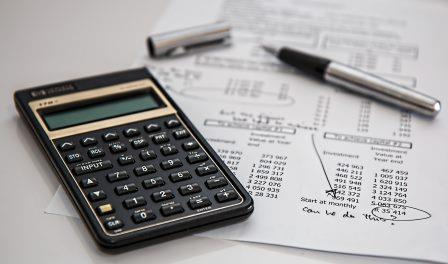
To get an update or a new install of Washems!, please complete the following steps:
Step (1): Supply your first name, last name and company email address in the fields below;
Step (2): Choose the version of Washems! you want to install;
Step (3): Select the SUBMIT button to begin your installation process;
Step (4): Once your company has been verified, you'll receive an email with a link to your installation file along with an authorization key;
Step (5): Click on the link in the email and enter the authorization key when requested.
Once your installation begins, please reply 'Run'/'OK' whenever asked in order to complete the download process. If you don't already have it, the correct icon for your version will be installed on your desktop.
As always, if you have any problems or questions, please contact us at (718)761-1890.
Please note that the authorization key is only valid for 30 minutes from the time you receive it so make sure you complete the installation process within that time frame.
Please contact us if you have any questions.
To get a free demo of , please contact us at (718)761-1890.
, please contact us at (718)761-1890.
** Latest versions:
Washems2021.exe - 11/16/2025
Step (1): Supply your first name, last name and company email address in the fields below;
Step (2): Choose the version of Washems! you want to install;
Step (3): Select the SUBMIT button to begin your installation process;
Step (4): Once your company has been verified, you'll receive an email with a link to your installation file along with an authorization key;
Step (5): Click on the link in the email and enter the authorization key when requested.
Once your installation begins, please reply 'Run'/'OK' whenever asked in order to complete the download process. If you don't already have it, the correct icon for your version will be installed on your desktop.
As always, if you have any problems or questions, please contact us at (718)761-1890.
Please note that the authorization key is only valid for 30 minutes from the time you receive it so make sure you complete the installation process within that time frame.
Please contact us if you have any questions.
To get a free demo of
 , please contact us at (718)761-1890.
, please contact us at (718)761-1890.** Latest versions:
Washems2021.exe - 11/16/2025
